How to Turn Off Epson Firmware Updates
Both Epson and HP have been using some pretty underhanded methods to force their printier owners to use their OEM (Original Equipment Manufacturer) overpriced cartridges.
One of the ways is to send printer updates through the network connection without the owners knowing. These updates can effectively shut down the use of Non-Epson (less expensive compatible or remanufactured) cartridges. You can leave on a Friday with your printer working perfect and come back on Monday with your printer refusing to print until you replace the less expensive compatible cartridges with expensive Original Epson Cartridges.
Watch video below for a discussion with the President of TopClassActions.com in the U.S.
Recently (over the past couple years) Epson has been following HP's example of downloading firmware updates to the printers without the owners knowing it is happening. Once the update is installed in the printer, it will no longer accept inexpensive compatible cartridges made and sold by other companies.
There is a class action suit against Epson for updating firmware which prevents the printer from using non-Epson brand cartridges. Unfortunately these take years to work through the court system plus U.S. law suits don’t have much effect in Canada.
There is now a second class action law suit against Epson for the exact same thing .... firmware updates rendering an Epson printer useless if using non-Epson Cartridges.
To solve these problems you must turn off 'Automatic Updates' and not accept any future updates if prompted on the printer or computer screen.
Simply follow these steps.
Changing Automatic Update Options - Standard EPSON Printer Software - Windows
- By default, your Epson printer software for Windows automatically checks for updates to the product driver. You must disable this feature.
- Right-click the product icon in the Windows taskbar.
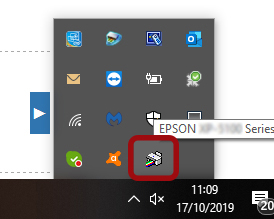
Select 'Software Update Settings'.
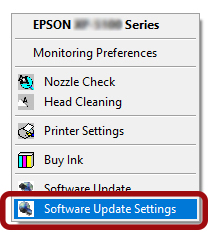
You see a window like this:
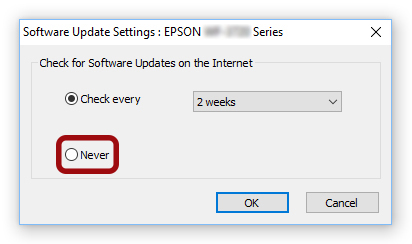
Do the following:
- To disable the automatic update feature, you MUST select the 'Never' option.
- Click Apply.
- Click OK to exit.
I can't over emphasize the importance of turning off the 'Automatic Update' function. If a firmware update is installed in the printer then it will not accept/register Non-Epson Cartridges. Uninstalling and reinstalling the printer on your computer will not have any effect at removing the update installed in the printer.
The other alternative for future printer purchases is to simply not buy Epson or HP printers. See our article on 'What Inkjet Printer to Buy' for more details.
As always ... an informed customer is the best customer!!
This article was written by Dale R. Farrier, president of InkMagic International Ltd.
All opinions stated are those solely of Dale Farrier and are not meant to offend any company or product discussed on this page. The purpose of this article is to introduce the average printer purchaser to another way of thinking when it comes to evaluating which printer to purchase.
All material is copyright InkMagic International Ltd. and my not be copied in part or whole without explicit permission in writing from InkMagic International Ltd. All rights reserved.
