Compatible Inkjet Toner Cartridges Not Registering or Showing Error Codes
Some inkjet cartridges or toner cartridges not registering when replacing a whole set:
This scenario will occur whether your printer is 10 years old or 1 year old. If it uses chips on the cartridges then your printer is a candidate for this problem
Here's the scenario - A customer buys a replacement set of cartridges. I get an email a week or two later saying "I replaced all the cartridges and one worked and the others are defective ... what up? Must be a bad batch of cartridges or something wrong during the manufacturing!"
While logically speaking that would be the obvious conclusion but unfortunately that is not what has happened here. It actually has nothing to do with the cartridges or chips, it has everything to do with how a printer registers a new cartridge.
Somewhere in the printer manual there will ba statement similar to : "NEVER REPLACE A CARTRIDGE UNLESS THE PRINTER INDICATES TO DO SO." So you wait until the printer tells you to replace the 'black'. You replace it and the printer sees right away that you just put in a new black cartridge because it just told you to do it. It deregisters the previous cartridge, registers the new one, resets the page count for that colour and sets the ink/toner level to full then primes the cartridge to prepare it for printing... exactly as it should. Most people have no idea all the steps being performed during that 5 minutes or so when they put in a new cartridge.
So lets get back to the person who replaced the black and 3 colours. More likely than not, the printer will find one (1) new cartridge, go through the full registration process and the cartridge is good to go. What happens to the other three? Well that depends on the printer. In some cases the printer will wipe out the chip and the cartridge(s) will be unusable. In other cases the ink/toner level will not work but the cartridge still prints. Go for it ... print with the cartridge until it runs dry ... it's the best you will get.
At this point most customers will ask for replacements. When I notify our manufacturer that 3 of 4 cartridges didn't register from my customer's last order, that just sends up red flags and for obvious reasons. Obviously it was the printer that wiped out the chips so warranty replacement will be refused.
To put this into perspective, the chip manufacturing industry has advanced tremendously over the past 10 years or so. Of all the thousands of cartridges we sold last year only a handful had defective chips.
I totally understand the frustration I hear in my customer's emails.
There is one 'last chance' for 'resetting' the cartridge which did not register. Skip down to the to the section "RESET THE CARTRIDGE".
Compatible cartridges not registering in current models of printers:
Over the past few years printer manufacturers have dramatically stepped up the methods they use to try to force their printer purchasing customers to use the OEM (Original Equipment Manufacturer) Cartridges. Some of their methods used to force us to buy their over-priced cartridges is about as underhanded as you can get.
Lets start off with the companies which are now making it 'a little' difficult to switch from the Original Manufacturer Cartridges you got with your printer to less expensive Compatible Cartridges such as those sold by InkMagic International. Inconvenient but easy to bypass if you follow the steps listed below.
Some LexMark and Newer Brother and Canon Printers:
Here's the scenario ... You just bought a Brother or Canon printer. It could be either laser or Inkjet. You use the OEM (Original Equipment Manufacturer) Cartridges that came with your printer. 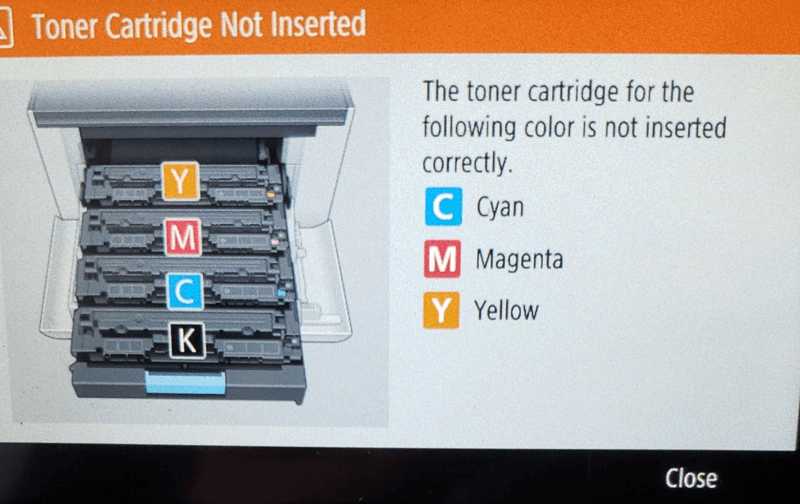
Absolutely no problem except the 'Starter' Cartridges run out of ink/toner real quick. You'd almost think the printer manufacturers wanted you running back to the store for more cartridges sooner rather than later.
You decide that you really can't afford those super expensive cartridges the printer manufacturer offers so you decide to go with less expensive Compatible Cartridges. And besides, you've been using Compatible Cartridges from InkMagic International for years with absolutely no problems!
So you pull out the empty cartridge that came with the printer and insert the New Compatible Cartridge and it doesn't register properly but instead it gives an error.
Possible Errors:
- Toner not inserted correctly (like the picture to the right from a Canon Laser Printer)
- Cartridge is Empty or Ink/Toner Gauge shows no ink.
- Cartridge is defective
- Cartridge not compatible
- Plus just about any error other than 'go buy our expensive cartridges'
Bottom line is, the printer refuses to print.
Solution for Brother and Canon Printers and some Older LexMark Printers:
Usually you will need to take the following steps ONLY when you switch from the Original OEM Cartridges to non-OEM or Compatible Cartridges. Once you are running all colours on Compatible Cartridges you should be able to swap out an old cartridge with a new one as you always have.
RESET THE CARTRIDGE: Simply follow these steps for each colour and you should be good to go ..
- Replace only one cartridge at a time and get it to register and print before replacing the next one. It is not unusual for cartridges to not register properly if you replace 2 or more cartridges at one time.
- Put back the old (original) cartridges, let them register properly even though they will register low toner or empty.
- Turn printer off with the power switch and unplug it. Let it sit for at least 10 minutes. It is best if you actually unplug or cut off power to the printer. We want the printer to 'forget' the chip information from the previous cartridge.
- Remove one empty toner/ink cartridge and close the toner/ink compartment. Do not put in the Compatible Cartridge at this time.
- Turn printer on and wait for it to tell you to insert the missing cartridge.
- Put in the new compatible cartridge and close the toner/ink compartment. Printer will continue to boot up.
- For Brother printers it will usually ask if you just inserted a new cartridge. Answer 'Yes'.
- Basically we are trying to force the printer to read the chip on the new compatible cartridge.
At this point the compatible cartridge should have registered properly and should show the ink/toner level as 'Full'. Be sure the cartridge is printing properly then repeat for the next cartridge.
Turn Off Automatic Firmware and Printer Updates:
So far Canon and Brother are not sending printer firmware updates through the internet to stop the printer from using non-OEM cartridges, but HP and Epson do. To be on the safe side be sure to turn off automatic firmware and printer updates. Do not accept any updates if a notice appears on the printer screen. It's the old adage ... 'if it ain't broke, don't fix it' :-)
Check your manual. Many but not all printers have a firmware and printer update setting. Usually under the ‘Maintenance’ menu you can turn off automatic firmware and printer updates. Turn off automatic updates and do not accept any updates if there is a popup on the printer screen. HP and Epson are using automatic updates to block out compatible cartridges.
HP has lost 2 class action law suits and Epson is currently fighting 2 class action suits also. Continue reading for details.
HP Chip Updates and Automatic Firmware Updates. 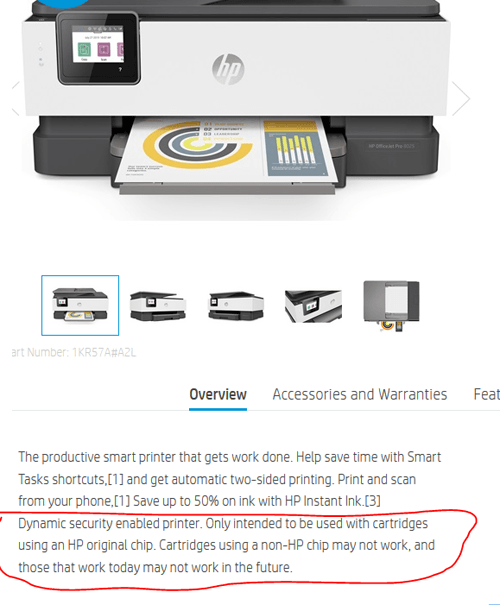
The following are excerpts from our article 'What Inkjet Printer Should I Buy'.
Starting in 2015 HP made it possible for the printers to automatically download printer driver and firmware updates if the printer was connected to the internet through a WiFi or ethernet connection. Most homes and businesses have their printers connected to the network these days.
What this does is allow HP to download updates to the printer without you knowing, then update the chips on their cartridges so that less expensive compatible cartridges will not be recognized. This gives HP a monopoly on their cartridges for several months until the compatible cartridge manufacturers can update their chips.
The only thing, other than don't buy HP, is to turn off the 'Automatic Printer Update' function which can usually be done on the front control panel. Even if you turn off 'Automatic Printer Update' the printer will display a message indicating that an update is available and suggest you install it. If you say 'Yes' then the update will install and it will probably prevent you from using non-HP (less expensive compatible) cartridges.
Please click this link for the guide on how to disable automatic updates.
In the past when HP or Epson updated the chips on their cartridges, your printer would continue to work with compatible cartridges if you had been previously using them. Only printers manufactured after the updated chip wouldn't work with older chips.
With firmware updates being installed automatically, printer manufacturers such as HP and Epson can effectively shut down your printer if you don't have Original Manufacturer OEM Cartridges. You can leave the office on Friday with a printer that's working and come back on Monday to a 'dead' printer until you replace the less expensive compatible cartridges with super expensive OEM cartridges.
HP lost a Canadian Class Action Lawsuit with a $700,000 settlement and a U.S. Lawsuit with a 1.5 Million Dollar settlement.
https://mobilesyrup.com/2019/02/08/hp-office-jet-printer-eligible-class-action-lawsuit/
December 2020 Class Action Lawsuit: https://topclassactions.com/lawsuit-settlements/consumer-products/electronics/hps-software-update-made-printers-incompatible-with-other-ink-cartridges-class-action-alleges/ (scroll down and read the comments. There's hundreds and hundreds of HP printer owners that are just furious that their printers have been shut down because of the automatic printer updates.
To get around future lawsuits they are now declaring on their product pages that their printers may not work with compatible cartridges in the future.
Quote from HP website product page: "Dynamic security enabled printer. Only intended to be used with cartridges using an HP original chip. Cartridges using a non-HP chip may not work, and those that work today may not work in the future."
Did you notice how HP is calling it a 'Dynamic Security' update? Really? They're doing it for 'Security' reasons? Can't remember the last time someone tried to break into my printer to retrieve my deepest secrets. Give us a break HP!
Would we recommend any HP printer? Well, I can't imagine anyone recommending a brand if the manufacturer has and continues to intentionally and systematically shut down a customer's printer because they chose to use a competitor's less expensive compatible cartridge.
Epson Inkjet Printers
We haven't recommended Epson printers for years because of the chips on their cartridges PLUS Epson Inkjet Printers are known to be prone to clogged printhead nozzles ... almost guaranteed!. Just as the compatible cartridge manufacturers come out with a competing cartridge costing far less than the original, Epson will change the chip and force the compatible cartridge manufacturers to rework the chip. Of course, this gives Epson a monopoly for another six months.
Further to this, Epson has been fighting compatible cartridge manufacturers in the U.S. court system for years or should I say, the past decade! They lost every court case and every appeal, right up to the last one. It is unbelievable, but Epson compatible cartridges can no longer be sold in the U.S. because of a court order. Epson now has a monopoly on their cartridges in the U.S. and some parts of Europe.
Many of the smaller compatible cartridge manufactures were put out of business simply because they went bankrupt trying to defend themselves against this giant.
Epson Class Action Lawsuit - Locking out Non-Epson Cartridges. - October 2019
Watch video below for discussion with the President of TopClassActions.com in the U.S.
Recently (over the past couple years) Epson has been following HP's example of downloading firmware updates to the printers without the owners knowing it is happening. Once the update is installed in the printer, it will no longer accept inexpensive compatible cartridges made and sold by other companies.
There is a class action suit against Epson for updating firmware which prevents the printer from using non-Epson brand cartridges. Unfortunately these take years to work through the court system plus U.S. law suits don’t have much effect in Canada.
There is now a second class action law suit against Epson for the exact same thing .... firmware updates rendering an Epson printer useless if using non-Epson Cartridges.
We do not recommend Epson printers for the same reasons we don't recommend HP printers.
Final thought on Automatic Firmware Updates.
Can you imagine if auto manufacturers used this type of tactic? Your car shuts down because you have a non-Ford or non-Chrysler oil filter or spark plugs or air filter etc. How long would that fly? I just don’t know how these printer manufacturers get away with this. Personally I think it should be illegal because this, in essence, gives the printer manufacturers a monopoly on their cartridges. It takes away your choice to choose less expensive compatible cartridges.
At this point about the only way an individual can fight against these underhanded tactics is to simply not buy HP or Epson printers.
This article was written by Dale R. Farrier, president of InkMagic International Ltd.
All opinions stated are those solely of Dale Farrier and are not meant to offend any company or product discussed on this page. The purpose of this article is to educate the average printer purchaser to another way of thinking when it comes to evaluating which printer to purchase.
All material is copyright InkMagic International Ltd. and my not be copied in part or whole without explicit permission in writing from InkMagic International Ltd. All rights reserved.
